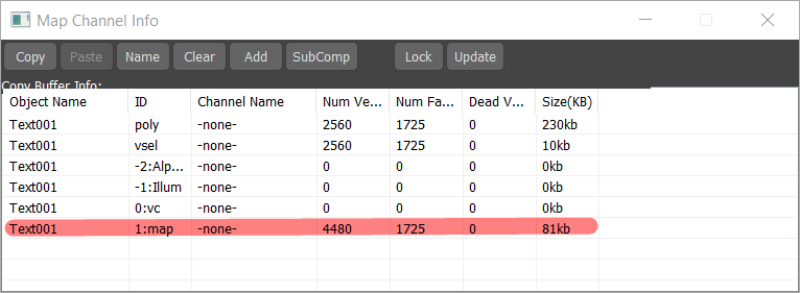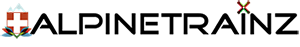Error: VE258 Unable to determine vertex format
Can be caused by multiple UV maps. Try removing additional maps. How to solve this problem? Sometimes it happens that there are multiple mappings used on one of the models, for the Trainz game it is necessary that there is only one UV mapping channel.
1) Select mesh
2) Open utilities in right tab
3) Click on more…
4) Click on Channel Info
5) Click on Channel Info button
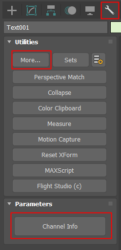
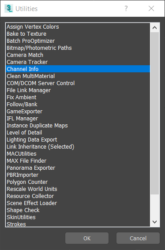
6) You’ll see a list of ID/s etc. There will be a line marked ‘1:map” in the ID column, and another marked “2:map”. Both will have the UVW channel in the ‘channel name’ column.
7) Select the ‘1:map’ line and click on ‘Name’ at the top, and enter ‘-none-‘ and click ok
8) Select ‘2:map’ and click on ‘clear’ at the top