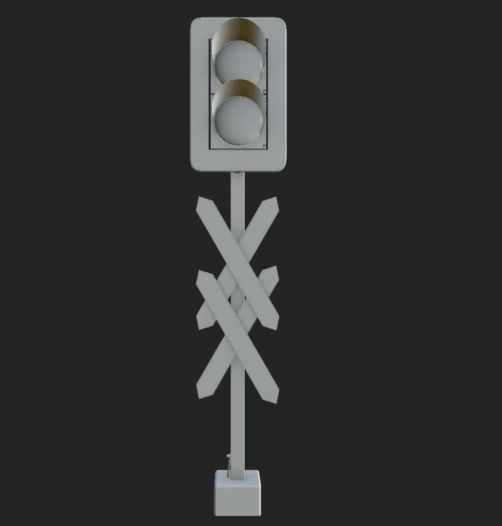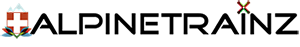Substance Painter is used for texturing models directly imported from drawing programs such as 3ds Max. Real-time PBR work allows you to work on the development of the appearance of assets. Working with Smart Materials, applying the same masks to any type of object and let it adapt automatically. Rendering in 8K resolution. “Bake high-quality maps in an instant right within Substance Painter.”
Rendering in NVIDIA® IRAY® is a highly interactive and intuitive physically-based rendering technology that generates photorealistic images by simulating the physical behavior of light and materials. Its highly predictive approach combined with its scalability provides world-class performance on NVIDIA GPIDs for constant feedback and fast results. This will reduce the time required to perfect scenes and deliver photos of competing photos. Iray is primarily for product, building and lighting designers and digital photographers who work with 3D content and require predictable photorealistic imagery.

Bake mesh maps
This page gives an overview of the baking process in Painter dedicated baking mode. By default, Painter is set to the Painting mode when creating or opening a project. To be able to bake mesh maps, you need to switch to the baking mode. Inside the Texture Set list, use the checkbox next to Texture Sets names (and UV Tiles number if present) to define which parts will be baked. If you are baking with a high-poly mesh, change the Max Frontal Distance setting in the Common settings to make sure there is no red spots visible on the mesh.
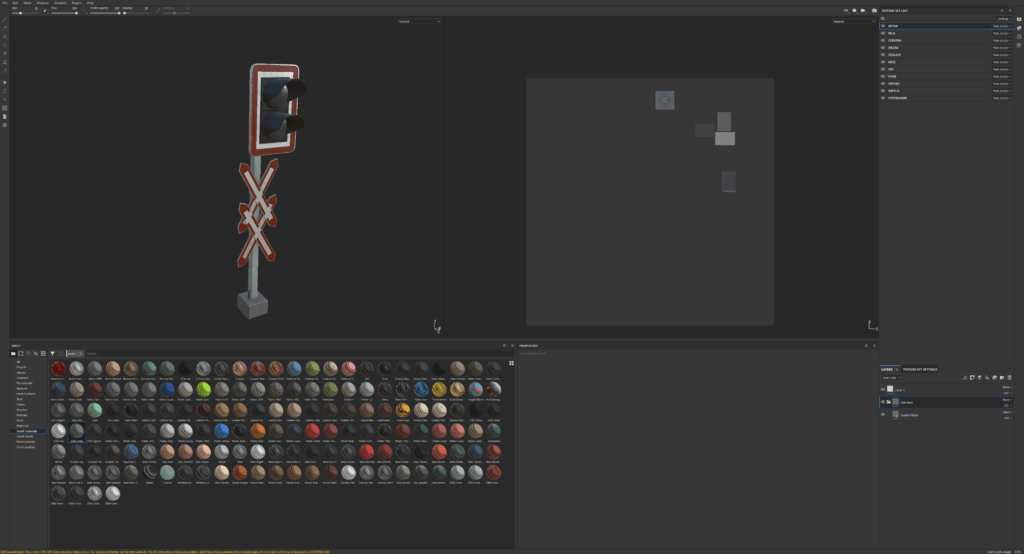
The color picker allows to set a color to paint or project on the mesh. It can be used to pick colors from external images or to adjust an existing one within the application. The color picker window appears when clicking on any color field in Painter, which can be found in Properties or within any additional settings or menus, like Display or Shader parameters. Once open, the color picker is semi-persistent, which means that it will stay open until a change of context – for instance, when switching from a paint layer to a fill layer. It is possible to move the window around and place it anywhere on any of the available screens. However unlike other windows the color picker cannot be docked. The Asset window allows you to access the default resources that come with the application (referred to as Starter assets), as well as any imported resources (which can be then found under Your assets).