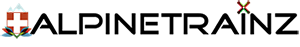This effect allows to quickly and easily compare two channels and produce a mask as a result. This effect is only available for the Mask on Layers. The channel to compare between the source and the target to create a mask from. This lis is based on the channel available in the Texture Set settings. Three parameters are available here to chose how the mask should be computed. The dropdown in the middle define the comparison operation (lesser than, within tolerance, greater than).
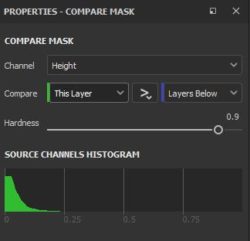
- Layers Below : Take into account the flattened version of all the layers below the current one.
- This Layer : Take into account this layer only.
- This Mask : Take into account the existing content of the Mask (for example if a Fill effect or a Generator effect are already present).
- Constant : Uniform value.
It is possible to right-click on a layer and choose the shortcut "Add mask with height combination" to quickly add this new effect on a layer. This shortcut will also switch the Height channel blending mode to "Normal" instead of the default "Linear Dodge (Add)".