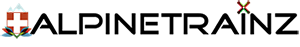Here is a brief guide on how to use the height map to create the terrain in Train Simulator 2014.
The height maps are uploaded to a .hgt file that Train Simulator can read, there is even a new feature from the developer, you can use the maps to create real-world renderings of the terrain, unfortunately this type of function has a few drawbacks: it very often happens that it “falls” terrain rendering or will write an error. We’ll see how they cope with this, but now back to this tutorial.
You need to get the appropriate data srtm (.hgt) that contains the coordinates: x;y;z
Where to UPLOAD the file?
If you own the game on Steam? You will need to find your Steam folder and in this folder you will find the steampps subfolder, then common, DEM and SRTM
C:\Program Files\Steam\steamapps\common\railworks\DEM\SRTMGoogle and maps Google Earth uses SRTM maps to determine the height of the terrain using satellite images.
To view the data, click on SRTM DATA
Europe:
srtm_35_05.tfw
srtm_43_05.tfw
srtm_35_04.tfw
srtm_37_04.tfw
srtm_39_04.tfw
srtm_40_04.tfw
srtm_41_04.tfw
srtm_42_04.tfw
srtm_43_04.tfw
srtm_35_03.tfw
srtm_36_03.tfw
srtm_37_03.tfw
srtm_38_03.tfw
srtm_39_03.tfw
srtm_40_03.tfw
srtm_43_03.tfw