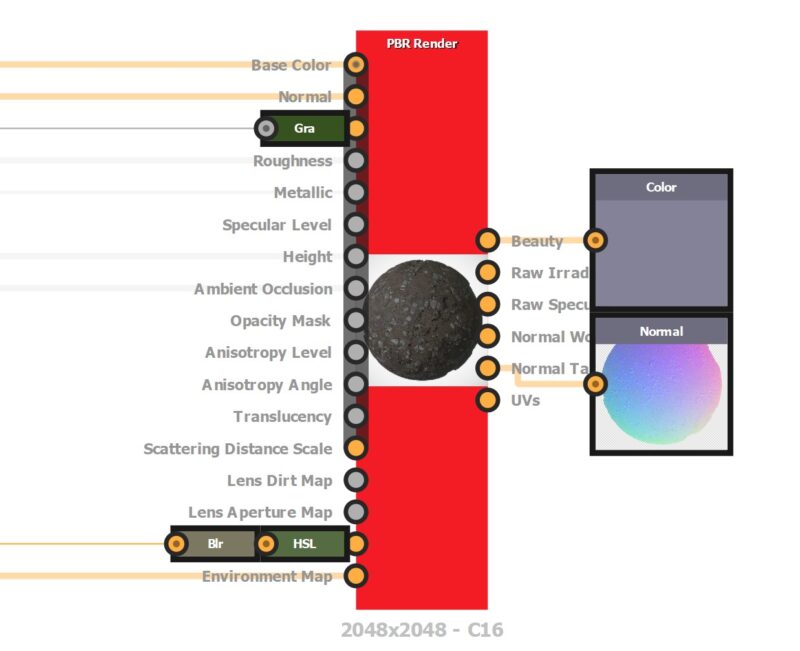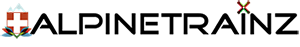Here I will show you and describe how to achieve the correct superimposition of materials in the Trainz Simulator game.
Here I will not describe how to work in Substance Designer, that is one big topic and here I will only describe certain actions that are required to export a parameters map that works with R + G + B + A channels and a normal map that uses RGB channels + A
For the Parameters map, the channels are:
- R = Emission
- G = Roughness
- B = Ambient Occlusion
- A = Metallic
For the Normal map, the channels are:
- RGB = Normal map
- A = Height map (grayscale map)
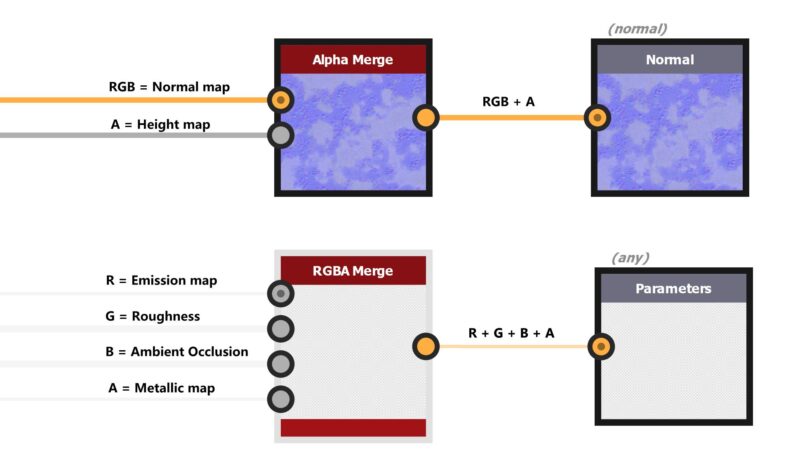
to create a height map and its correction, we will use Uniform Color (Grayscale) and then connect it to the Blend map and point Background in the settings you will have Copy and Opacity = 0.5
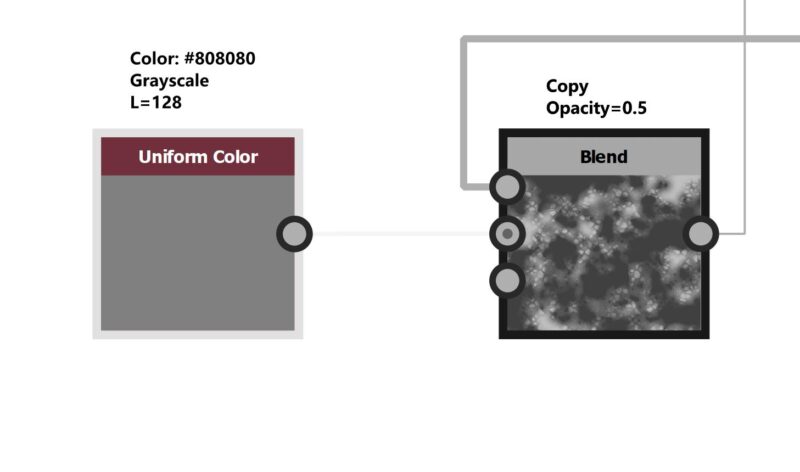
For verification, it is good to use PBR Render and set Displacement Intensity = 0.05 here