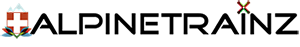Substance Painter is a very handy program that allows you to texture 3D models directly imported from 3ds max as an FBX model. This model will then automatically create the basic maps that we will use with a simple tool, which are:
- Base Color (RGB)
- Metallic (L8)
- Roughness (L8)
- Normal (RGB)
- Height (L16F)
System Textures to edit:
- Normal
- World Space Normal
- Ambient Occlusion
- Curvate
- Position
- Thickness
Settings for export from Substance Painter for TRS2019 game (PBR Textures)
Export Textures (Ctrl+Shift+E) from the top menu, select Configuration and create new output settings for textures in the left column. In the output setting we will have three lines namely albedo; normal; parameters
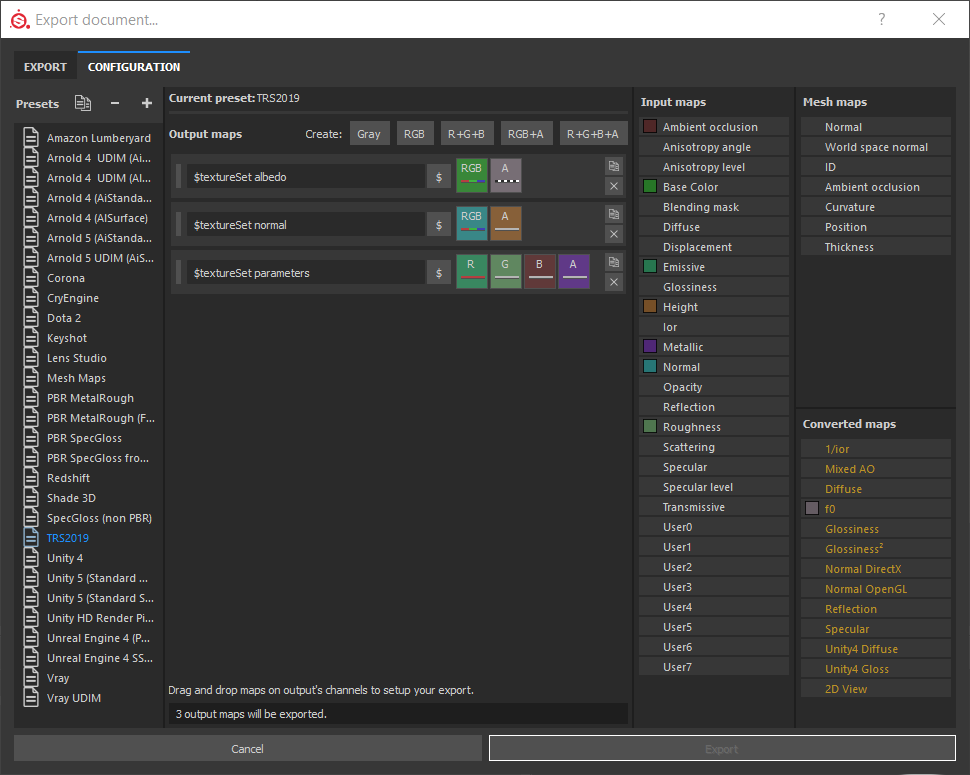
$textureSet albedo $textureSet normal $textureSet parameters
Albedo RGB+A a to RGB = Base Color; A = f0 and as an Alpha
Normal RGB+A a to RGB = Normal; A = Height and as an (Grayscale)
Parameters R+G+B+A a to R = Emisse; G = Roughness (Grayscale); B = Ambient Occlusion (Grayscale); A = Metallic (Grayscal
Then we have to choose export as a very important targa! The TGA file will be in the 32-bit version, because we use the alpha channel, which is also used by TRS 2019 for parallax textures. The size of the files is up to everyone’s discretion, as the larger the texture, the more data the game will use, I recommend a maximum of 1024×1024 px.
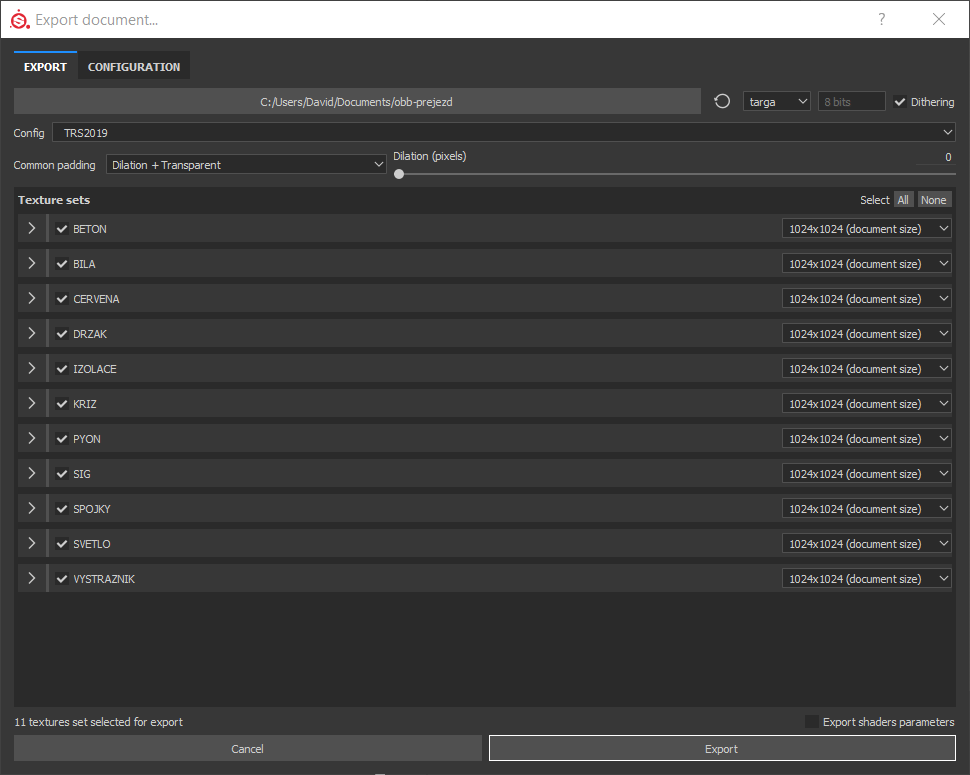
If we export the parameters texture to Photoshop, you should see RGBA in Channels, all positions should be taken. Each position displays a separate texture.